SPPU Online Exam User Manual
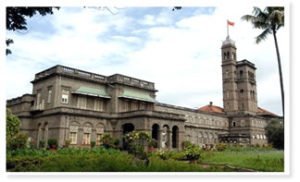
Savitribai Phule Pune University (university of pune)
Savitribai Phule Pune University, formerly University of Pune has given a specific online exam user manual for students to appear in the exam online, specially TYBA and MA 2 students must read it carefully.
Online exam user manual have talked about–
- Checklist/Requirements:
- Candidate Instructions:
- Hall Ticket Photo ID Verification
- Face Recognition procedure
- Webcam / Photo Capturing
- STEPS FOR SYSTEM FUNCTIONS
- Navigation
Read the following SPPU Online Exam User Manual carefully and check all essential steps.
This is the authentic pdf of SPPU Online Exam User Manual shared and confirmed by SPPU.
[gview file=”https://www.careershodh.com/wp-content/uploads/2020/09/SPPU_User_Manual_PG.pdf”]
The requirement for SPPU Online Exam User Manual-
- Android phone, Desktop, Laptop with working front camera as webcam.
- Scanned copy of official Photo ID in jpg
- For Clear photo ID you can use DigiLocker App to download Aadhaar or any other photo ID.
- Updated browser such as (Chrome or Firefox) in incognito mode.
- Must have an active internet connection.
